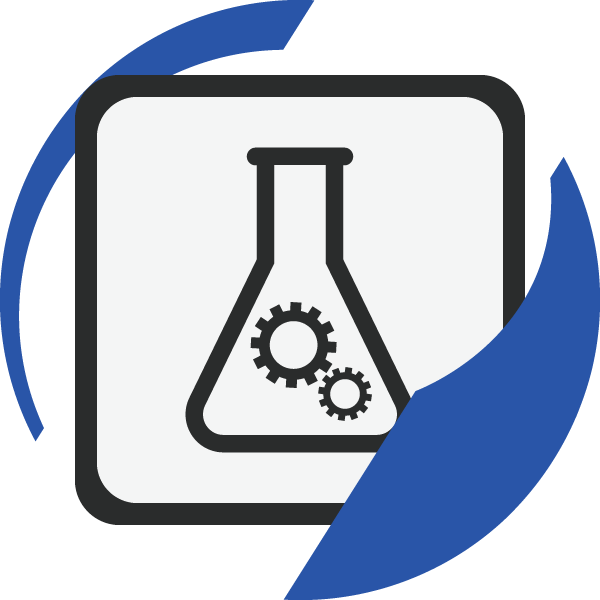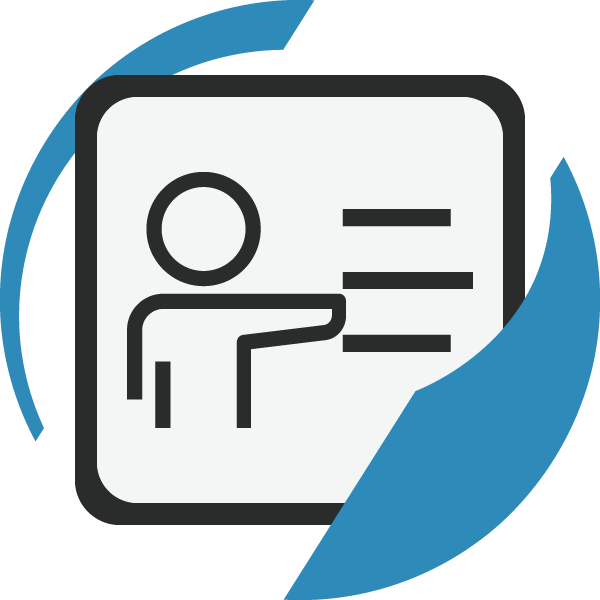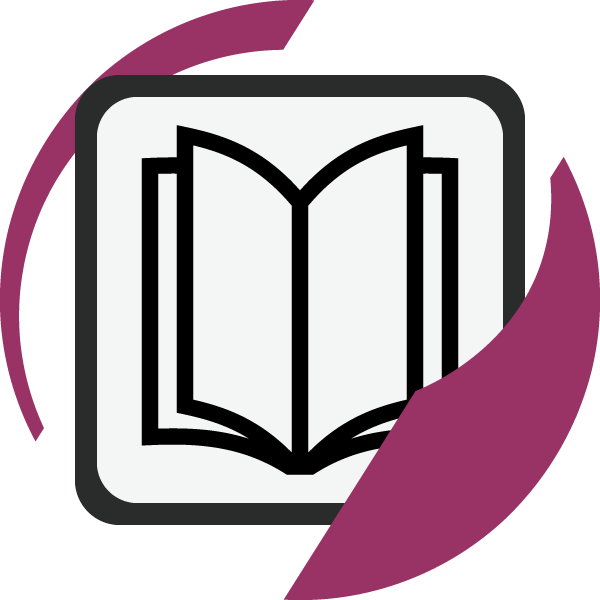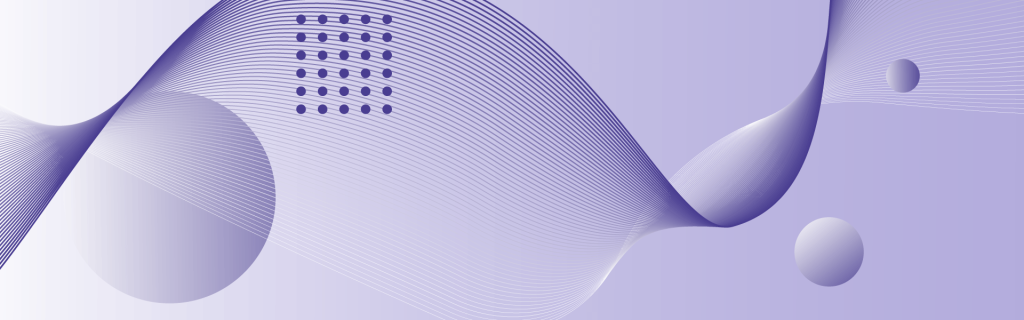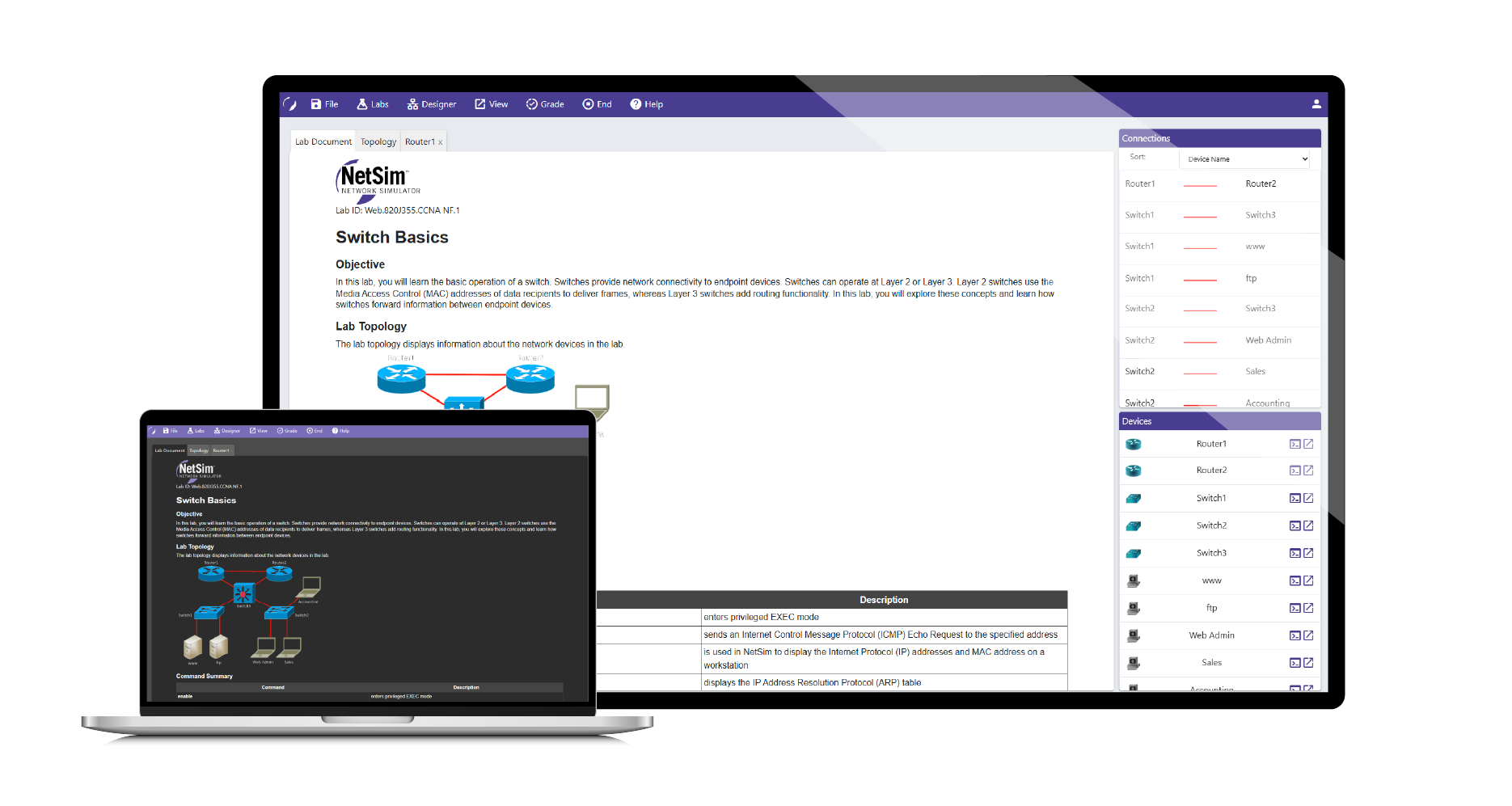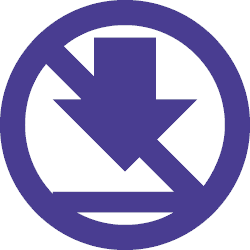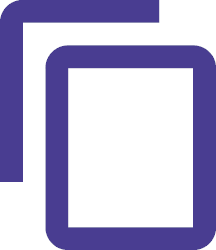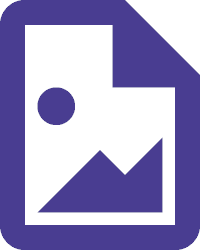NetSim for Cisco 200-301 CCNA is the industry-leading network simulator designed to help you learn, practice, and master the skills needed to pass the Cisco 200-301 CCNA exam. Built specifically for CCNA exam prep, NetSim provides hands-on experience with real-world networking scenarios featuring guided labs that cover all the key topics on the 200-301 CCNA exam.
With NetSim’s CCNA labs, you can gain practical experience configuring Cisco routers and switches without the need for physical hardware, IOS images, or external lab equipment. Everything you need is included, making it the perfect solution for home study, classroom learning, or self-paced training.