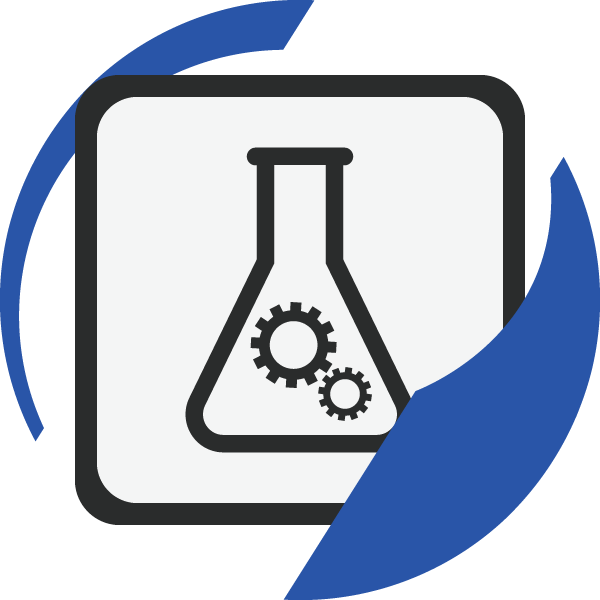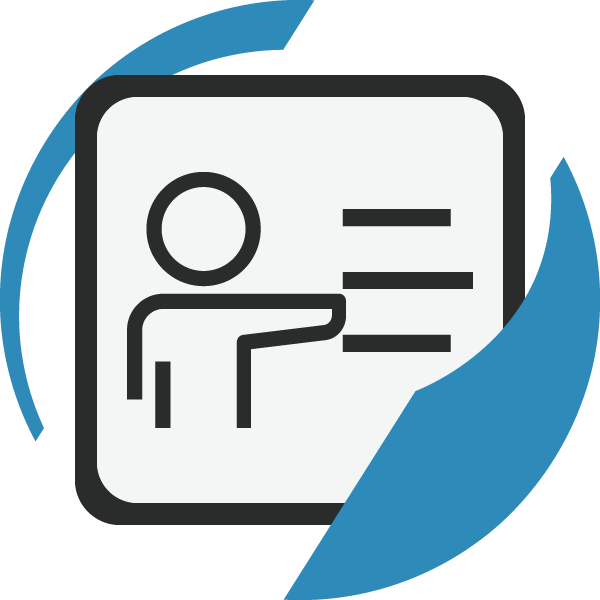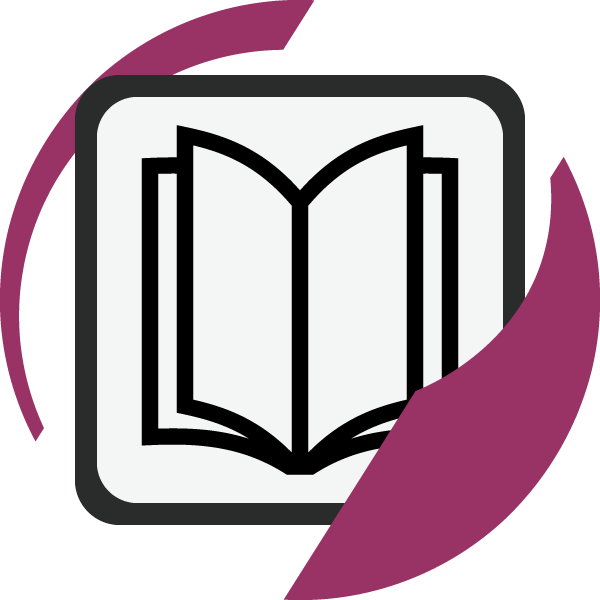mplementing and Configuring Cisco Identity Services Engine (SISE) teaches you to deploy and use Cisco® Identity Services Engine (ISE) v3.x, an identity and access control policy platform that simplifies the delivery of consistent, highly secure access control across wired, wireless, and VPN connections. This 5-day hands-on course provides you with the knowledge and skills to implement and apply Cisco ISE capabilities to support use cases for Zero Trust security posture. These use cases include tasks such as policy enforcement, profiling services, web authentication and guest access services, BYOD, endpoint compliance services, and Terminal Access Controller Access Control Server (TACACS+) device administration. Through hands-on practice via lab exercises, you will learn how to use Cisco ISE to gain visibility into what is happening in your network, streamline security policy management, and contribute to operational efficiency.
Prerequisites
- Familiarity with Cisco IOS CLI for wired and wireless devices
- Familiarity with Cisco AnyConnect® Secure Mobility Client
- Familiarity with Microsoft Windows Operating Systems
- Familiarity with 802.1x